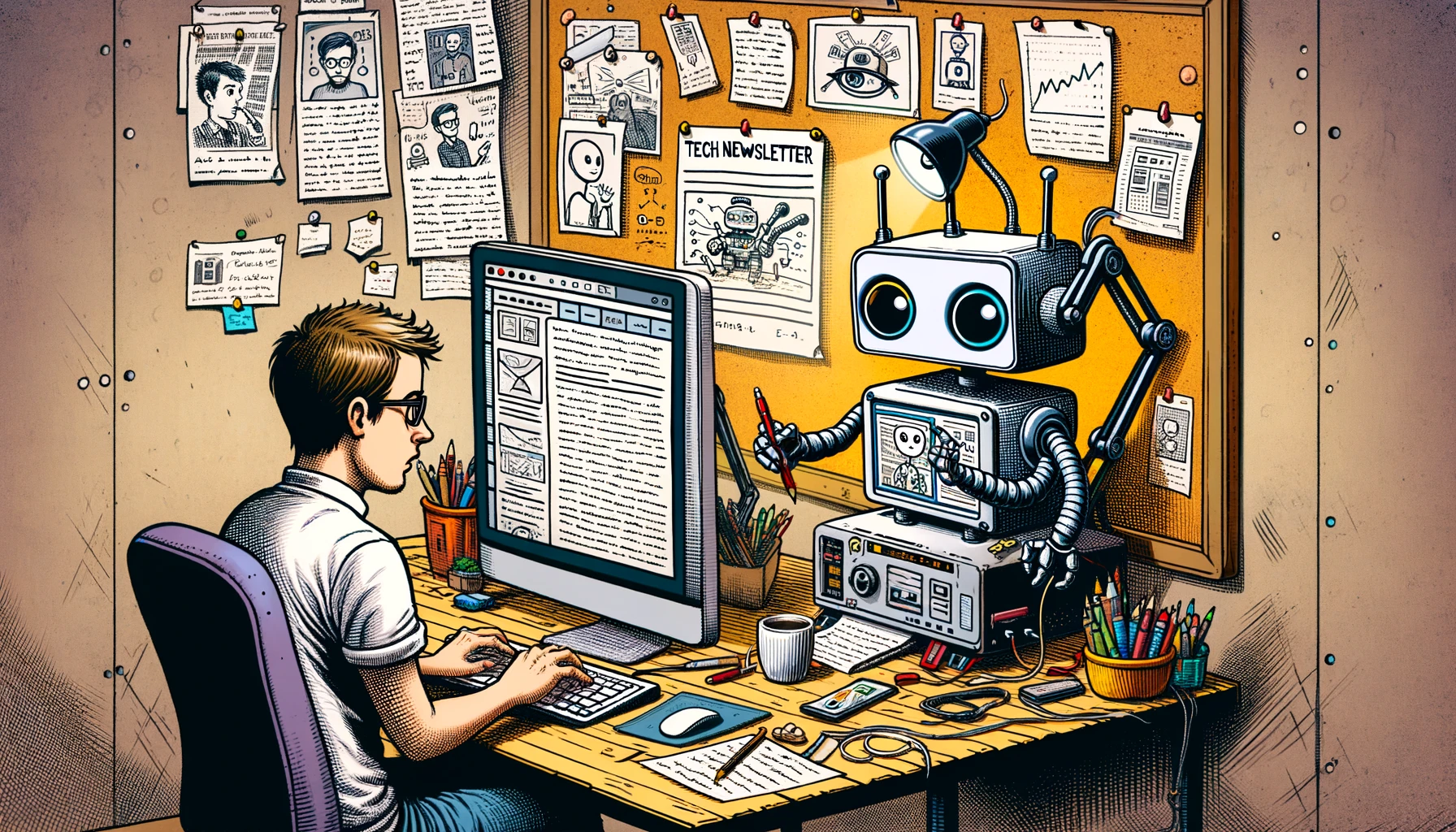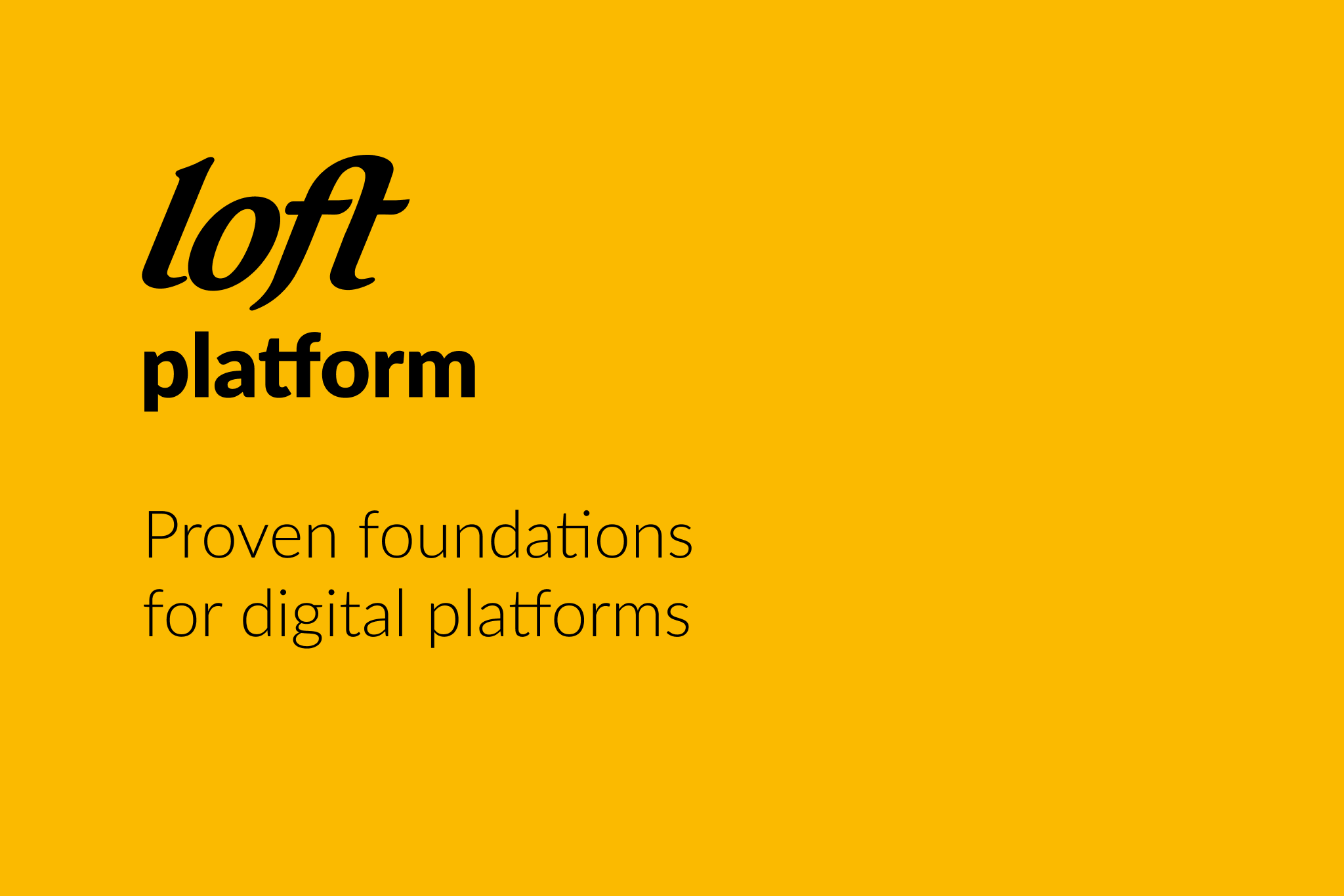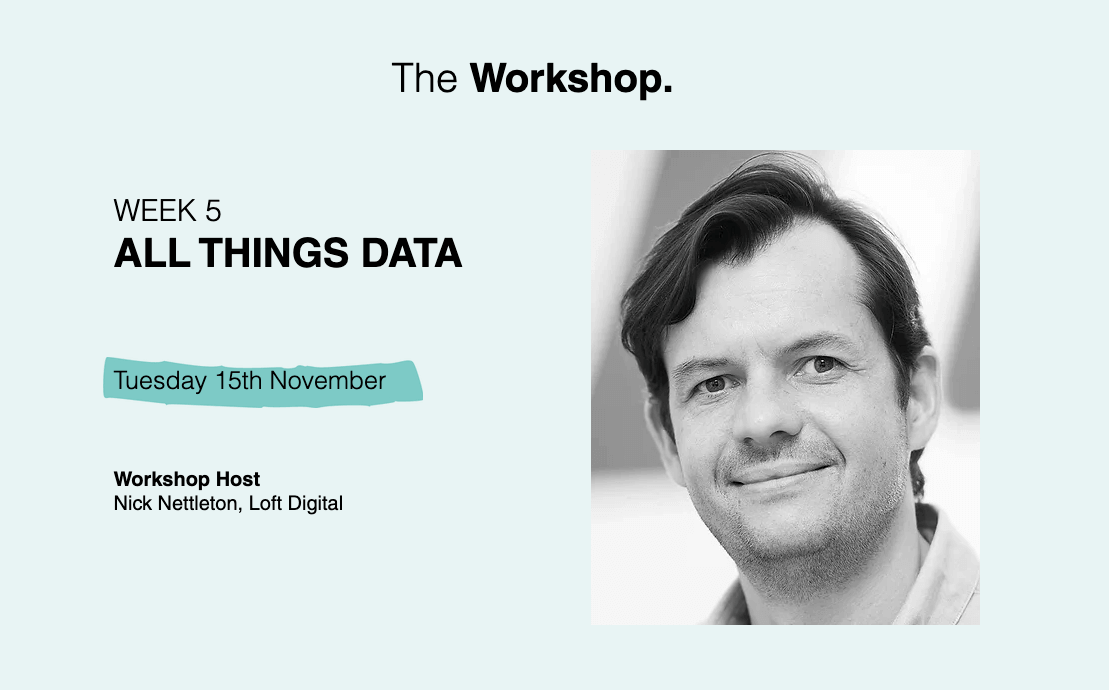If you are using AWS a lot, you can make big savings by proactively managing your account. Here are our top recommendations. We can also help you to get it done quickly and efficiently.
We are often asked to review companies’ AWS accounts, and quickly see easy wins for them to make significant savings in their monthly costs. For example, we recently identified thousands of pounds worth of savings for a well known health tech company, with a just few hours work.
Here we share five initial steps you can take to review and cost optimise your AWS setup. It would not be unrealistic to find 33-50% savings if you have not done any of this already.
And because your usage is likely to be changing over time, it is well worth having a monthly or quarterly task to proactively review and manage things.
To make things even easier, Loft can help you with this, and we can also dig deeper. We are offering companies with a minimum AWS spend of £300 per month a free initial review. Based on our finding we can then help you to optimise your AWS set up, either guiding your team, working together, and working independently on agreed actions. Please reach out if you would like to discuss this further.
1. Buy savings plans
AWS offers a wide range of excellent savings plans that enable you to save up to 70% of the cost in some cases. We often see cases where companies are not making proper use of these to save money.
- Review your services and the savings plans available, and make sure you are on the most cost effective plan for your usage level.
- One effective strategy is to prepay for a baseline level of usage for a service for a whole year, and then when your needs exceed this, buy more. This works best when you have a stable baseline minimum that you know you are always going to need.
- Set up a manual task to review and refine your savings plans on a regular basis – proactively managing them in this way delivers the best results.
2. Remove or suspend unused services
We often see setups with unused databases, instances and other services, and also unused user accounts leading to unnecessary cost. These can present a security risk too, as unused services and accounts are often forgotten and not proactively managed.
- Review all your services and accounts and remove anything that is not needed.
- Suspend anything that you need to keep but do not need to be running, as you pay less for suspended services. Some services can be automatically suspended and re-enabled, for example development servers overnight when staff are not using them.
- Set up a manual task to review this on a regular basis – at least quarterly, or monthly if you can.
3. Start with smaller sizes and increase when needed
We often see setups with services running at 10-20% capacity. This is not necessary and adds cost.
- Start with smaller sizes and then increase when a service reaches say 70-80% capacity.
- To help with monitoring, set up alerts to automatically notify you when a service reaches that level.
- If an increased demand is temporary, don’t forget to monitor and reduce size when the larger size is no longer needed, where AWS allows this.
- For some services you cannot reduce the size once it has been increased. The solution is to set up a new service and migrate to it, which is more work, but may pay off in the long run if the saving is enough.
4. Review backups
We often see setups with a full backup history. This is costly (more storage space means more cost) but rarely necessary.
- Your company backup policies should state what backups are required. If it is not clear, raise and agree the details through the relevant channels for your business – typically the lead responsible for information security/disaster recovery.
- Reduce overheads by clearing out all backups that are no longer needed.
- Configure backup rotation where available to automatically delete backups that are no longer needed.
- Set up a regular task (say monthly) to delete backups for services where automatic backup rotation is not available.
5. Review containers
Where companies are using AWS ECR for storing Docker images, we often see old images that are no longer in use. AWS charges for each image, based on its size. When the development and release cycle is very active, this cost can grow quickly, as new images are created during the process.
- Review and delete images that are no longer needed.
- Set up a regular task (say monthly) to keep on top of this, reviewing and deleting images that are no longer needed.
- Also, review and delete images when a project or application is archived.
How Loft can help
Please reach out if you would like us to help you with this.
If you are spending at least £300 per month on AWS, we can:
- Carry out an initial review of your account and report our findings – for free
- Provide a detailed plan for optimisation
- Help you get your account as it stands in good shape, and cost effective
- Provide a plan for you to regularly review and optimise it
- Regularly review and optimise it with you
If you are just getting started with AWS, we can:
- Help you to plan how to make best use of AWS for your business
- Help you to configure everything in the best way
The featured image for this post was created using DALL·E 3.